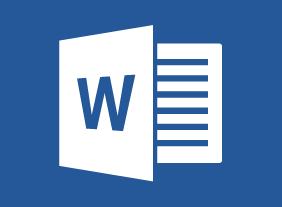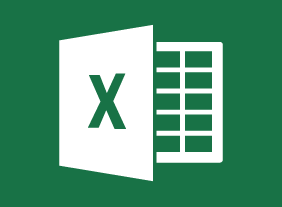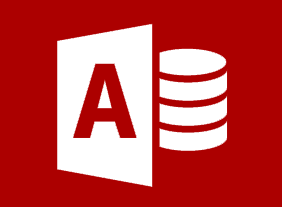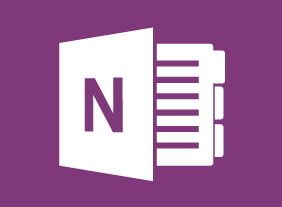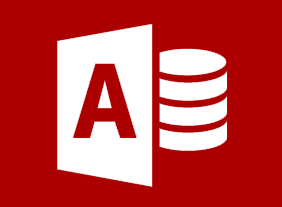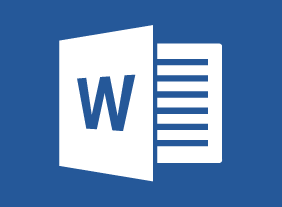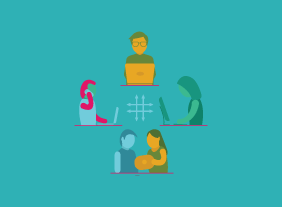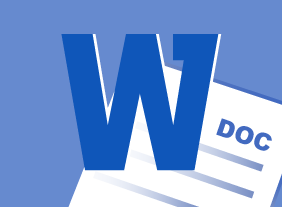-
Inventory Management: The Nuts and Bolts
$99.00In this course, you will learn about all aspects of inventory management, including common terms, the inventory cycle, how to maintain inventory accuracy, and what some of the latest trends are. -
Microsoft 365 Excel: Part 3: Auditing and Error Checking
$99.00Tracing cells Error checking Evaluating formulas and using the Watch Window Data List Outlines -
Microsoft 365 Outlook Part 1: Managing Your Messages
$99.00Manage messages using tags, flags, and other commands, and organize messages using folders. -
Cannabis and the Workplace
$99.00In this course, you are going to learn about cannabis, its effects on the individual, and the potential impact in the workplace. You will consider medical cannabis, the rights and obligations of employees and employers, and the intervention process as you deal proactively by having a comprehensive drug and alcohol policy. -
Microsoft 365 Outlook: Online: Using the People Workspace
$99.00In this course you will learn how to: get started with the People workspace, work with contacts, and use contact lists. -
Continuous Improvement with Lean
$99.00In this course, you will learn about developing continuous improvement strategies in the workplace using Lean methodology. The course focuses on the Identify - Plan - Execute - Review cycle, and wraps up with an in-depth case study to help you practice what you have learned. -
Tough Topics: Talking to Employees about Personal Hygiene
$99.00This course has two major themes. First, we'll give you a customizable framework for having tough conversations. Then, we'll look at some common tough conversations that come up, including body odor, flatulence, poor clothing and hair decisions, and bad breath. -
Selling Smarter
$99.00In this course, you will learn why consultative and customer-focused selling are so important. You'll also learn about the sales cycle, setting goals, ways to increase your average sale, and where to find new clients. -
Windows 10: May 2019 Update: Navigation, Productivity, and Customization
$99.00In this course you will learn how to navigate the updated Start menu, use the updated taskbar and Action Center, use themes and emojis, and use the updated clipboard settings. -
The Practical Trainer
$99.00In this course, you will learn what makes a successful trainer and a successful training program. You will also learn about adult learning principles, the learning process, Kolb's experiential learning cycle, and learning styles. You'll even complete an assessment to help you identify your training preferences. Then, you will learn how to apply the learning cycle to assess needs, develop a program outline, choose training methods, design learning sequences, add some fun and games, and launch the program. You will also learn tips for delivering your program and managing difficult participants. -
Microsoft 365 Excel: Part 2: Visualizing Data with Charts
$99.00Create charts Modify and format existing charts Create a trendline Create advanced charts