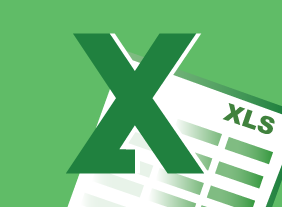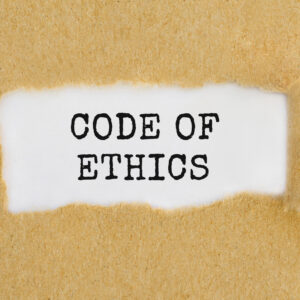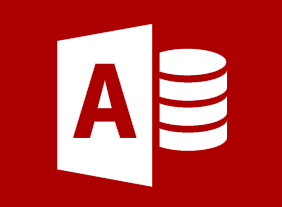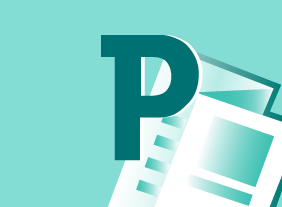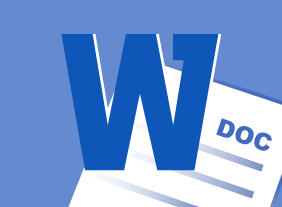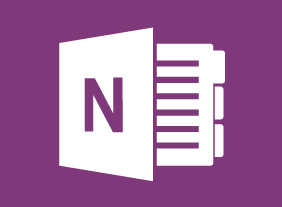-
Building Your Self Esteem and Assertiveness Skills
$99.00At the end of this course, you will be able to: define what the balanced scorecard is, identify the benefits of the scorecard, create a vision statement for the balanced scorecard, understand what corporate values, mission statements, and vision statements are and how they tie into the balanced scorecard process, determine if the balanced scorecard is right for your organization, describe the key elements of the balanced scorecard process, identify a strategy map, tactical action plan, and balanced scorecard, identify the components of supporting balanced scorecard plans, understand what processes you will need to support the balanced scorecard, and, identify the members of different balanced scorecard teams. -
10-Minute Presentations
$99.00At the end of this workshop, you will be able to know and use essentials of a good presentation, choose platforms that enhance your message and reach, set goals and timelines for your presentation, create engaging narrative from outline through final draft, edit and polish your presentation, offer and receive peer review and, develop best practices for future presentations. -
Microsoft Windows 11: Part 1: Getting to Know Personal Computers and the Windows 11 User Interface
$99.00In this course you will learn how to: identify the components of a personal computer, set up Windows 11, sign into Windows 11, navigate the desktop, explore the Start menu. -
Performance Management: Managing Employee Performance
$99.00In this course, you will learn about the Shared Management Model, which helps the manager transfer motivation and responsibility for results to the employee. This course will cover all three phases of the model: preparing the employee for the job, motivating them to do it, and evaluating their performance. -
Public Speaking: Speaking Under Pressure
$99.00This course will take you through preparing an effective presentation. Topics include planning your speech, identifying your audience, connecting with the listener, developing key themes and sentences, structuring your ideas, and managing nervousness and body language. You'll focus on short responses and learn ways to expand a basic presentation. -
Business Ethics for the Office
$99.00In this course, you will learn what the terms ethics, morals, and values mean. Then, you will learn about several different ethical frameworks, including Kohlberg's six stages, philosophical approaches, personal values, and codes of ethics. You will also learn how to avoid ethical dilemmas, make ethical decisions, handle common ethical dilemmas, and recover from mistakes. -
Microsoft 365 Word: Part 3: Simplifying and Managing Long Documents
$99.00Add cover pages and blank pages to a document Insert an index Insert a table of contents Insert ancillary tables, such as tables of figures and authorities Manage document outlines Create master and subdocuments -
Building a Brand on Social Media
$99.00In this course you will look at various social media platforms and how they can be melded into your business to promote your brand. Along the way you will learn how to decide who your audience is, how to handle negative feedback as well as how to develop a complete social media plan. -
Microsoft 365 Outlook Part 1: Getting Started With Outlook 365
$99.00Navigate the Outlook interface, perform basic email functions, and use Outlook help. -
Windows 10: May 2019 Update: Getting Started
$99.00In this course you will learn about the Windows 10 May 2019 Update and what it includes. You will also learn how to update Windows 10 to the May 2019 Update. and sign into Windows 10.