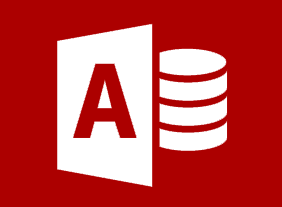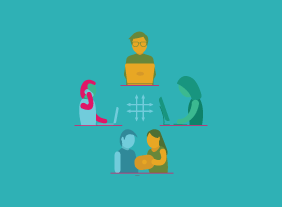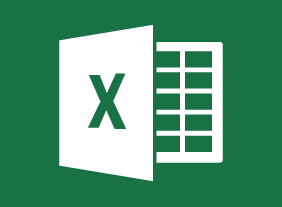-
Microsoft Teams: Communicating in Channels
$99.00In this course you will learn how to manage messages, do more with messages, manage files in a channel, and use the wiki. -
Microsoft 365 Outlook Part 1: Managing Your Messages
$99.00Manage messages using tags, flags, and other commands, and organize messages using folders. -
Microsoft 365 Excel: Part 2: Enhancing Workbooks
$99.00Customize workbooks Manage themes Protect files Prepare a workbook for audiences -
Microsoft Windows 11: Part 1: Working with Desktop Applications
$99.00In this course you will learn how to: work with desktop windows, manage files and folders with File Explorer, create and modify files with desktop applications. -
Intro to Esports Gaming Industry
Original price was: $135.00.$69.00Current price is: $69.00.Learn basic eSports competency knowledge about the Industry and understand the inner workings about competitive league play Course Length: 4 Weeks Course Time: 8 Hours -
Microsoft 365 Excel: Part 2: Organizing Worksheet Data with Tables
$99.00Create and format tables Modify tables Use table references -
Microsoft 365 Visio: Part 1: Creating a Workflow Diagram
$99.00In this course you will learn how to: Use drawing components, modify existing drawings, and work with callouts and groups. -
Microsoft 365 SharePoint: Configuring Site Settings
$99.00In this course you will learn how to: Configure site search options, Change site administration and navigation settings, and Configure site permissions. -
Microsoft Excel Online: Formatting a Worksheet
$99.00In this course you will learn how to format text and cells, align cell contents, use Find & Select tools, and apply conditional formatting.