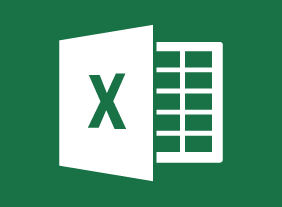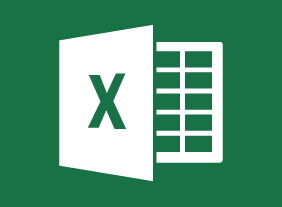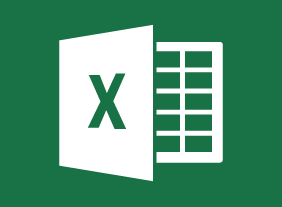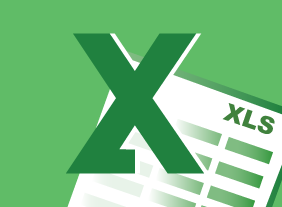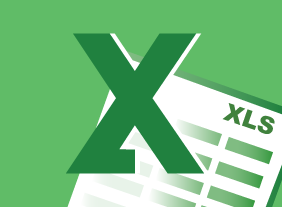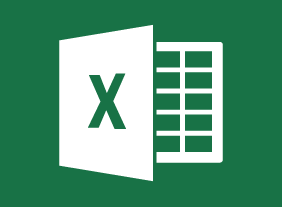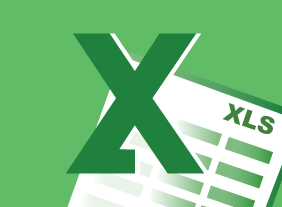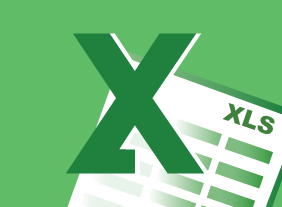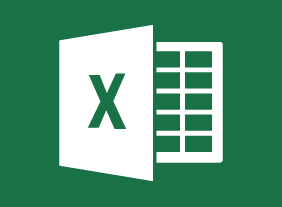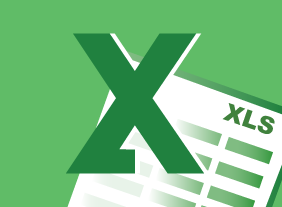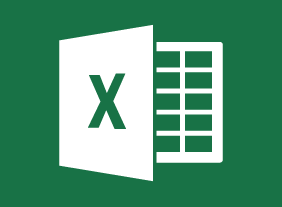-
Microsoft 365 Excel: Part 1: Getting Started
$99.00Identify the basic components of Excel Create a basic worksheet Get help in Excel 365 -
Microsoft 365 Excel: Online: Adding Pictures and Shapes
$99.00In this course you will learn how to: insert pictures and shapes, and format shapes. -
Microsoft 365 Excel: Part 1: Managing Large Workbooks
$99.00Format worksheet tabs Manage worksheets Manage the view of worksheets and workbooks -
Microsoft 365 Excel: Part 2: Analyzing Data with Logical and Lookup Functions
$99.00Use text functions Use logical functions Use lookup functions Use date functions Use financial functions -
Microsoft Excel Online: Organizing Worksheet Data with Tables and Charts
$99.00In this course you will learn how to create and modify tables and charts. -
Microsoft Excel Online: Adding Pictures and Shapes
$99.00In this course you will learn how to insert pictures and shapes, and format shapes. -
Microsoft 365 Excel: Part 1: Modifying a Worksheet
$99.00Format text and cells Align cell contents Use Find & Select tools Use Spell Checking -
Microsoft 365 Excel: Online: Working with Data
$99.00In this course you will learn how to: use formulas and functions, work with data, rows, and columns, and sort and filter data. -
Microsoft Excel Online: Using Pivot-Tables
$99.00In this course you will learn how to insert PivotTables, work with PivotTable data, and sort and filter PivotTable data. -
Microsoft Excel Online: Working with Data
$99.00In this course you will learn how to use formulas and functions, work with data, rows, and columns, and sort and filter data. -
Microsoft 365 Excel: Online: Formatting a Worksheet
$99.00In this course you will learn how to: format text and cells, align cell contents, use Find and Select tools, and apply conditional formatting.