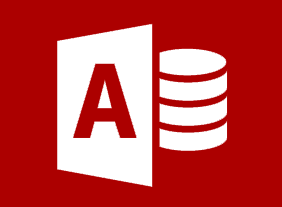-
Microsoft Windows 11: Part 2: Securing System Data
$99.00In this course users will learn how to: work with file history and data backups, use system recovery tools, including System Restore and Advanced Startup, and configure security settings. -
Microsoft Windows 11: Part 2: Managing Networks
$99.00In this course users will learn: about networks in Windows 11 and how to manage network settings in Windows 11. -
Microsoft Windows 11: Part 2: Working with Devices
$99.00In this course users will learn how to: connect devices to their PC and modify device settings. -
Microsoft Windows 11: Part 2: Working with Apps in Windows 11
$99.00In this course users will learn how to: use Mail, use Calendar, use Media Player, use Films & TV, use Camera, and use Xbox. -
Microsoft Windows 11: Part 2: Configuring User Accounts
$99.00In this course users will learn how to: configure user accounts using the Settings window and use family safety features. -
Microsoft Windows 11: Part 2: Working with Windows 11
$99.00In this course users will learn how to: use the Settings window, work with virtual desktops, and manage apps. -
Microsoft 365 Visio: Part 2: Sharing Drawings
$99.00In this course users will learn how to: Save and share drawings using OneDrive, review drawings, insert drawings into other documents, export drawings, and print drawings. -
Microsoft 365 Visio: Part 2: Leveraging Development Tools
$99.00In this course users will learn how to:, Create macros, modify shapesheets, and create advanced shapes. -
Microsoft 365 Visio: Part 2: Connecting Drawings to External Data
$99.00In this course users will learn how to: Generate a pivot diagram from an Excel spreadsheet, create a chart from a Project file, create a timeline from a Project file, and connect to an Access database. -
Microsoft 365 Visio: Part 2: Creating Shapes, Stencils, and Templates
$99.00In this course users will learn how to: Create custom stencils, create simple custom shapes, create master shapes, and create custom templates. -
Microsoft 365 Visio: Part 2: Enhancing the Look of Drawings
$99.00In this course users will learn how to: Work with shape styles, use 3D shapes, and apply backgrounds, borders, and titles. -
Microsoft 365 OneNote: Sharing Notebooks and Customizing OneNote
$99.00In this lesson users will learn how to: Send a notebook and use integrations, and customize the user interface. -
Microsoft 365 OneNote: Finalizing a Notebook
$99.00In this course, users will learn how to: Use review and research tools, search notebooks, and print your notes. -
Microsoft 365 OneNote: Using Advanced Tools
$99.00In this course, users will learn how to: Add quick notes, linked notes, and links, insert symbols and equations, use drawing tools, and use and customize tags. -
Microsoft 365 OneNote: Managing Files
$99.00In this course, users will learn how to: Work with embedded files, save and export content, and manage the notebook recycle bin and backups. -
Microsoft 365 OneNote: Adding Content to a Notebook
$99.00In this course, users will learn how to: Modify formatting in a notebook, and add images, tables, audio, and video to a notebook. -
Microsoft 365 OneNote: Getting to Know 365 OneNote
$99.00In this course, users will learn how to: Navigate the 365 OneNote environment, create a notebook, add content elements (such as section groups, sections, and pages) to a notebook, use OneNote viewing tools, and share and collaborate on notebooks. -
Microsoft 365 Visio: Part 1: Styling a Diagram
$99.00In this course you will learn how to work with: Shape and connector styles, themes and variants, and containers. -
Microsoft 365 Visio: Part 1: Creating a Cross-Functional Flowchart
$99.00In this lesson you will learn how to: Create a cross-functional flowchart, and modify a cross-functional flowchart. -
Microsoft 365 Visio: Part 1: Making a Floor Plan
$99.00In this course you will learn how to: Make a basic floor plan, and model a room layout. -
Microsoft 365 Visio: Part 1: Creating an Organization Chart
$99.00In this course you will learn how to: Create a basic organization chart, and do more with organization charts. -
Microsoft 365 Visio: Part 1: Creating a Workflow Diagram
$99.00In this course you will learn how to: Use drawing components, modify existing drawings, and work with callouts and groups. -
Microsoft 365 Visio: Part 1: Getting Started with Visio 365
$99.00In this course you will learn how to: Navigate the Visio environment, create a basic drawing, and use the help system. -
Microsoft Windows 11: Part 1: Using Windows 11 Security Features
$99.00In this course you will learn how to: configure passwords, use Windows Security, Store and share files with OneDrive. -
Microsoft Windows 11: Part 1: Customizing the Windows 11 Environment
$99.00In this course you will learn how to: change basic Windows settings, customize the lock screen, and customize the desktop. -
Microsoft Windows 11: Part 1: Using Microsoft Edge
$99.00In this course you will learn how to: navigate the Microsoft Edge user interface, browse the web using Microsoft Edge, manage tabs, and modify Microsoft Edge options. -
Microsoft Windows 11: Part 1: Working with Desktop Applications
$99.00In this course you will learn how to: work with desktop windows, manage files and folders with File Explorer, create and modify files with desktop applications.