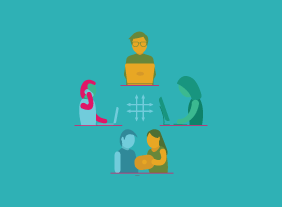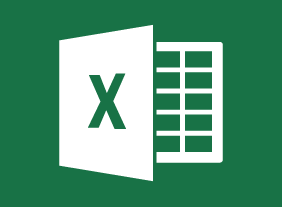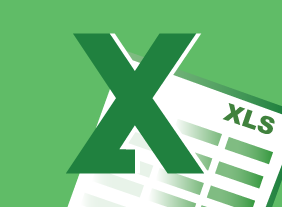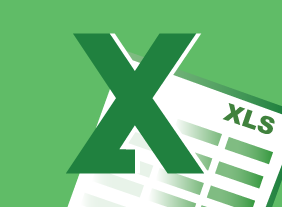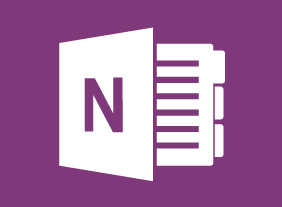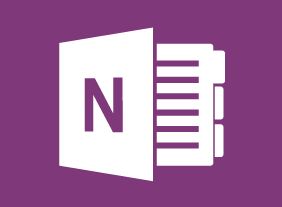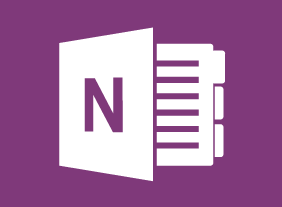-
Getting Started with Microsoft 365
$99.00Navigate your account Find help and change your account settings Use desktop apps with Microsoft 365 -
Microsoft 365 SharePoint: User’s Guide
$99.00In this course you will learn how to: Get started with SharePoint, Work with files, and Use advanced features. -
Introduction to HTML and CSS Coding Part 2: Performance and Organization
$99.00In this course you will learn about strategy and structure, object-oriented CSS, scalable and modular architecture for CSS, and reusable code. -
Microsoft Excel Online: Getting Started
$99.00In this course you will learn how to use formulas and functions, work with data, rows, and columns, and sort and filter data. -
Microsoft 365 Visio: Part 1: Creating a Cross-Functional Flowchart
$99.00In this lesson you will learn how to: Create a cross-functional flowchart, and modify a cross-functional flowchart. -
Introduction to Microsoft Power BI: Introduction to the Power BI Web App
$99.00In this course you will learn how to use the Power BI web app, connect to data sources from the Power BI app, and se workspaces, dashboards, reports, and other Power BI app features. -
Windows 10: May 2019 Update: Getting Started
$99.00In this course you will learn about the Windows 10 May 2019 Update and what it includes. You will also learn how to update Windows 10 to the May 2019 Update. and sign into Windows 10.